Mastering Website SEO: Strategies for Higher Rankings 2023
Website SEO:
your blogging for SEO and generate income through your posts? this blog is for you.
Many people engage in blogging but No SEO . but we will learn how you can optimize your blogging site and make money in your website.
In this blog, you can learn the following:
1. Complete Blog Setup
2. SEO Techniques
3. Content Creation
4. Monetization Methods
5. User Experience Optimization
By implementing these strategies and techniques, you can establish a successful blog that stands out from the competition and achieves your goals.
To run a successful blog site, your main ingredient should be optimizing it fully and professionally for SEO.
First, you will log in to your Blogger account and go to the settings.
Title: Choosing a Name for Your Blog like akash tips
When selecting a name for your blog. This creates a cohesive and professional brand. Take some time to brainstorm and choose a unique and memorable name for your blog.
Description:
Your blog site is the platform where you share specific content related to a particular topic. In this section, provide a detailed description of the niche and content you focus on in your blog. Aim to keep it within 150 words as Google typically doesn’t display more than 150 characters in search results.
Blog Language:
Specify the language in which you prefer to write and communicate on your blog. If you intend to create content in Bengali, mention it here. Alternatively, if you prefer to work with English, indicate that as your chosen language.
Privacy:
get search engines indexed, Here is two options, On and Off. Select Off to prevent your blog site from indexed by search engines.
https://
Here I am suggesting enabling HTTPS. when someone visits your website using http://, it will automatically redirect to https:// You can simply search for your website using the domain name. If you choose this option, make sure to provide the complete URL
Formatting:
Time zone: Here, you can specify the language in which you want to create your website and the corresponding time zone. If you are in Bangladesh, you can set the time zone to Dhaka, Bangladesh. For any other country, you should set the time zone according to that location.
Meta tags:
Enable this option. you can write a description for your website. Try to keep the description within 150 characters as Google may truncate longer descriptions.
Crawlers and indexing:
Enable custom robots.txt: Turn on this option. After enabling it, you can add a link that will help you easily communicate with search engines about your website.
Custom robots.txt:
User-agent: Media partners-Google
Disallow:
User-agent: *
Disallow: /search
Allow: /
Sitemap: http://www.yourdomain.com/atom.xml?redirect=false&start-index=1&max-results=500
Copy and paste the above code in the designated area. Replace “yourdomain” with the actual URL of your website. Avoid making any other edits or modifications in this section.
Home page tags:
Click “All, noodp” to enable these two options. Avoid enabling any other options in this section.
Archive and search page tags:
Click “nofollow, noodp” to enable these two options. Avoid enabling any other options in this section.
Post and page tags:
Click “All, noodp” to enable these two options. Avoid enabling any other options in this section.
Monetization:
After obtaining monetization permission, enable the Enable custom ads.txt option.
If you enable this option, you will have the ability to add custom links in your posts. When you write a post . You can add a custom link associated with that post. Whenever your post appears in Google search or any other search results . To do this, enable this option.
To submit your site to Google, follow these steps:
1. Go to the following link: [Google Search Console]
2. Enter your domain name starting with www
3. Click on “Request indexing” under the “Index” section.
4. Google will then proceed to index your site, take some time around 1 to 2 hours.
5. If the indexing is not completed, click on “Test Live URL” to check if your site is visible on Google.
6. If your site is not show on Google, wait for some time (around 20 to 24 hours) for Google to index your site properly.
7. After that, you can search for your website and check search results.
Please note that indexing process may take some time up-to 1 dyes
comment.
let me tell you about the settings of your blog. Here, we haven’t discussed any specific Asian-related or other related topics. We have others topics that are more relevant to your needs. feel free to comment and ask.
By following these steps, you can easily optimize your blog for SEO. your website indexed by Google. We hope that you have learned something new and if you implement these strategies, your website will be SEO-friendly, and you top of Google search results.
We hope that we have provided you with some valuable insights help for you, and if you have any questions or need further assistance, please don’t hesitate to comment.
Hear Is All functions of Microsoft Word


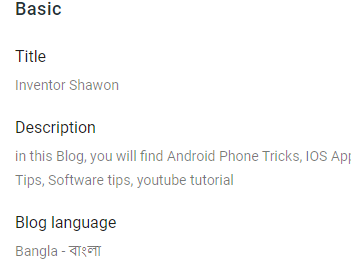

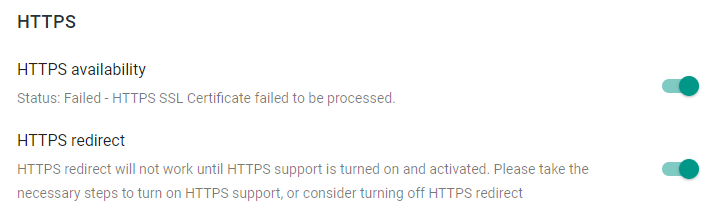
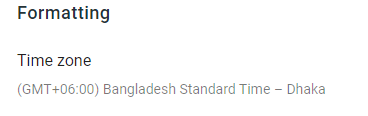
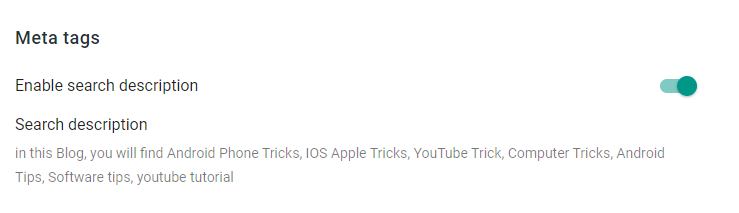
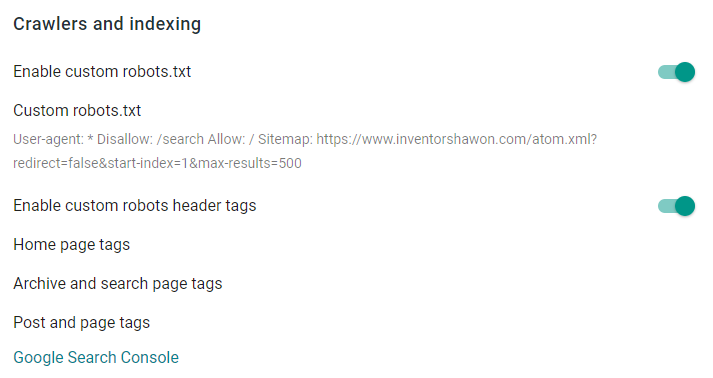
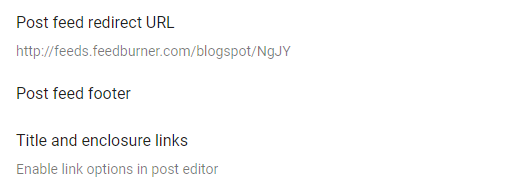
Pingback: Unlock Your Earning Potential: How to Monetize Your Blog and Make Money Online
Rattling good info can be found on weblog.Raise blog range